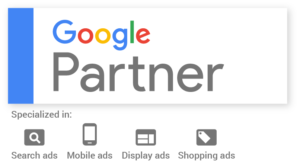4 shockingly simple ways to instantly increase eCommerce Sales
- October 22, 2019
- Business Advice, General Online Marketing
 Ecommerce markets get more and more competitive all the time – meaning you need ways to stay up with and ahead of your competition.
Ecommerce markets get more and more competitive all the time – meaning you need ways to stay up with and ahead of your competition.
In this post we show you 4 shockingly simple ways to increase your sales. By including these techniques in your marketing plan, you’re guaranteed see an increase in your eCommerce sales and what’s even better is that they are all very easy and quick to implement.
1. Use Live Chat
2. Use an ‘0800’ number
When it comes to 0800 numbers there is a sense of trust that comes with calling a company who has this. 0800 numbers are usually recognised as consumer-friendly and are free to call within the UK. Companies who offer an 0800 number for customers to call are much more likely to actually be called.
Did you know that having an 0800 number in place can increase calls to your business by up to 80%?
Speaking to a customer can often help with any concerns they may have, as well as being able to upsell. Telecoms World offers memorable phone numbers, virtual numbers and 1000’s of free minutes all for around £12 per month. These are also easy and quick to add to your website but just make sure they are click to call on mobile!
3. Use an Exit Pop Up
An exit pop up is a new and innovative way to encourage customers to stay on your site. A system to be into place which will show the customer a reason to stay when they’re leaving your site. When the cursor of the user moves to close your site in their browser, a pop will be shown to the user. The pop up will offer something free or discounted usually, such as “Leaving so soon? Here’s a code to use today only, enter your email for more information” or “sign up to our newsletter and get a code for 20% off your first purchase”.
Providing an exit pop up to suit your customer base is likely to help retain customers. If your customer takes you up on your offer of a discount by entering their email and then leaves the site. Use your email marketing methods to entice them back in.
The key with exit pop-ups is to not make them so a customer can’t leave at all. It’s to make them reconsider leaving. Sharing exclusive codes, allows customers to feel special and that they’re able to get more for their money. Check out SumoMe for more ways to avoid cart abandonment.
4. Use PayPal One TouchTM ordering
Request a free quote
Want us to help you make the internet work for your business? Click below to get a proposal & quote today.
Sign Up Today